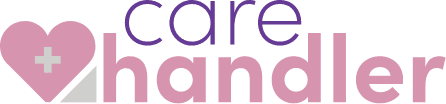Notes and Category Manager Feature
Managing notes is never easy with notes and category manager feature on Carehandler! We know how important it is to keep track of patient and employee items on a regular basis. Without a way to quickly find those notes or keep them organized, your team will not be able to provide the best possible care as they will be stressed about finding an important note or visit documentation.
NO NEED TO FEAR! Our notes and category manager is the solution to this. The dashboard works like any other dashboard, there is a filter, preview of the notes, option to export, and ability to categorize your notes by date (ascending or descending).
Basically, all you need to do is create your category by going to the category menu option (if you hover over them, it should say category manager). Once there, you can create new categories, meaning this is how you will organize your notes. You can call them anything you want and make them active or inactive at any time!
Next, go into notes manager by going to the note’s menu option right above the category option. You can click the “new note” on the top right and begin documenting anything you’d like, from patient visit, to employee chat, to medicine notes on a patient, garage code, anything you’d like! Those notes, once tagged with a patient, will also show up in the patient profile.
One more awesome thing about this feature is that when a caregiver makes a note on a visit through the app, it will be organized and categorized there as well! You will see all important notes and unread notes show up as notifications. If they get too overwhelming, you can make them all as unread at once!
If you have other questions, view this link for a quick overview! Notes & Category Manager Training.
We are excited for this and hope you find value in this new feature!